support@pattrac.info
This lesson describes how to import Immunization data from ImmuNet.
Open the Patient’s record
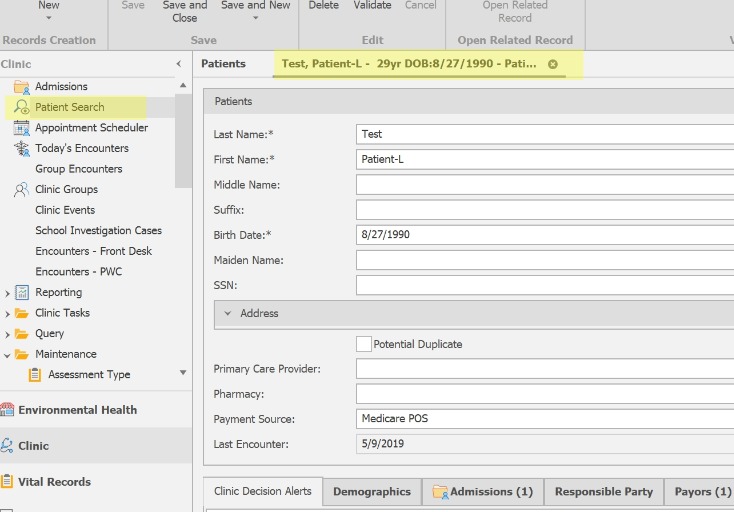
Locate the Patient using the Patient Search function.
Double-click to open the patient’s record in a new tab.
Update Immunization Data
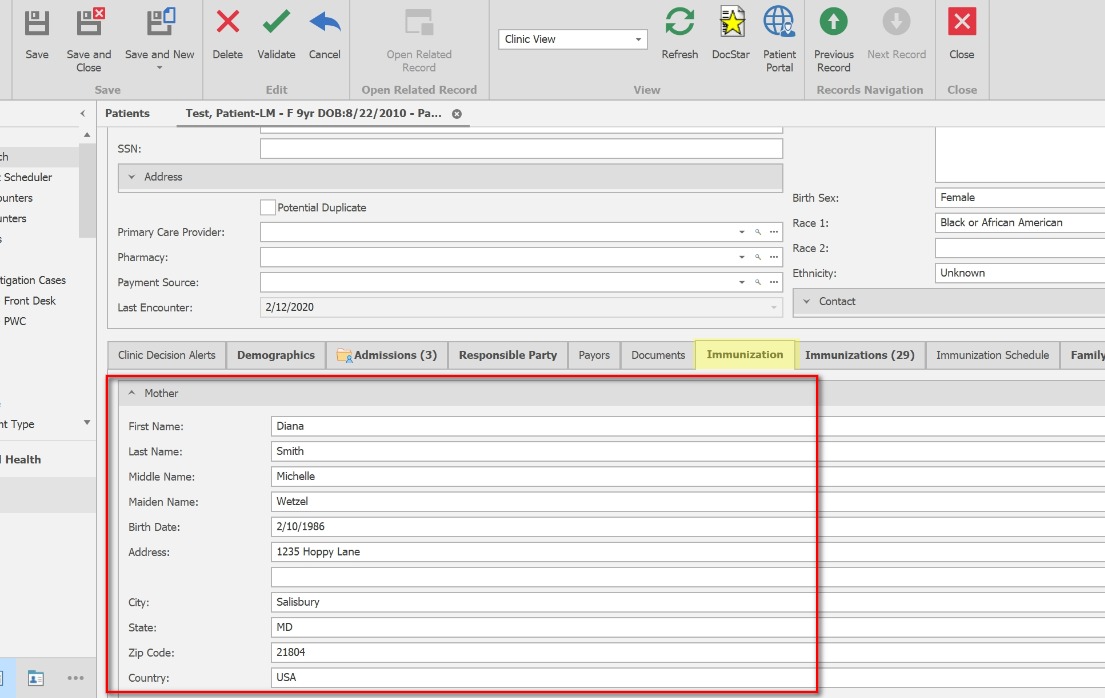
Open the Immunization tab in the patient’s record.
This tab contains several fields specific to a patient’s immunization record that may be required to send to an immunization registry. Currently, ImmuNet does not require this information, but if this information is available for the patient, it is suggested to document the data.
In the case of a child, the Mother’s information should match what is on the child’s birth certificate, if available. These fields may also aid in matching/identifying a patient record when exchanging data to or from ImmuNet.

Below the Mother’s information, there are several additional fields:
VFC Eligibility – This is a field that is required by ImmuNet, however this data is also recorded with each vaccine administered. If this field is completed here, the selection will carry over to the administration screen.
The remaining fields are currently NOT required by ImmuNet.
History of Varicella: Does the patient have a history of varicella/chickenpox?
Varicella Date: Date of Varicella/Chickenpox
Multiple Birth Indicator: Was the patient born in a multiple birth?
Birth Order: If born in a multiple birth, what order? (Use 1 for the first born, 2 for the second, etc.)
Birthing Facility: The name of the facility the patient was born.
Birthing State: The state in which the patient was born.
Publicity: This refers to how a person wishes to be contacted in a reminder or recall situation.
Publicity Date: Effective date for publicity code reported.
Protection: This field controls visibility of records to other organizations. Maryland law does not require patient consent from patients of any age prior to incorporating their immunization data into the Maryland ImmuNet Immunization Registry. ImmuNet would like all patient immunization data to be submitted to ImmuNet, including children and adults. Again, no consent is needed. Maryland law considers patient consent implied. This answer should always be No. (i.e. “No”, it is not necessary to protect data from other clinicians.) (Maryland IMMUNET System HL7 – 2.5.1 Release 1.5 Transfer Specification)
Protection Date: Effective date for protection indicator reported.
Status: This field identifies the current status of the patient in relation to the sending provider organization.
Status Date: Effective date for registry status reported.
Last Registry Status: This will display the last query results when exchanging data with ImmuNet. If immunization cannot be downloaded/updloaded, this will show the reason why.
Importing Immunizations
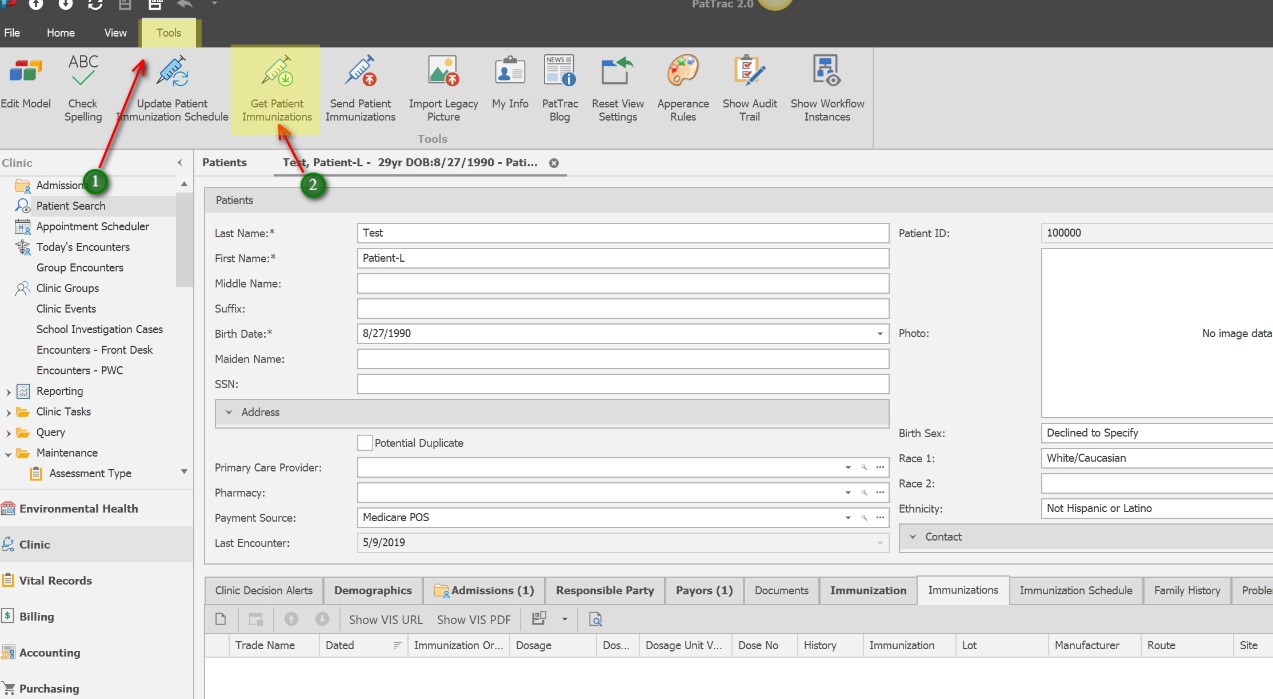
1. Click the Tools menu in the top ribbon.
2. Click the Get Patient Immunizations button.
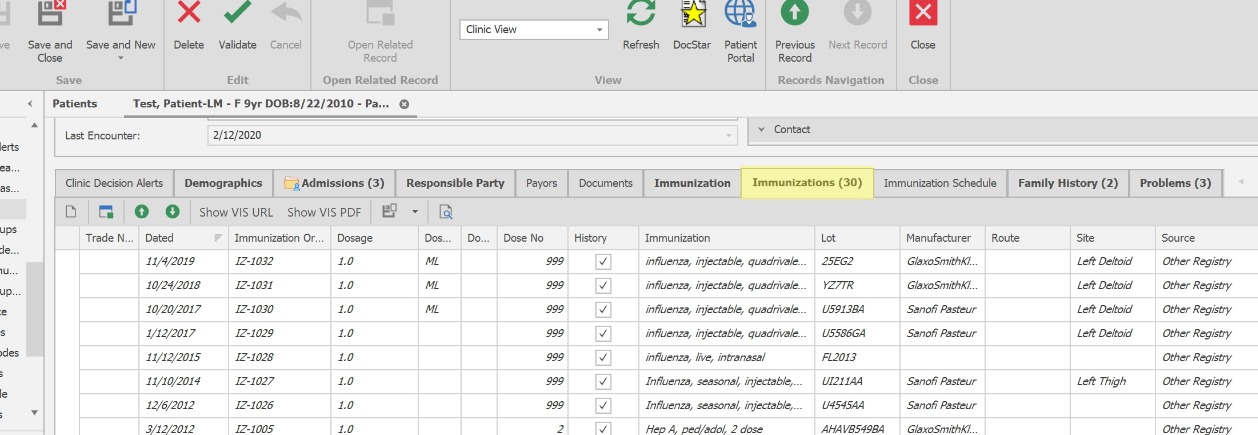
Imported immunizations will appear in the Immunizations tab
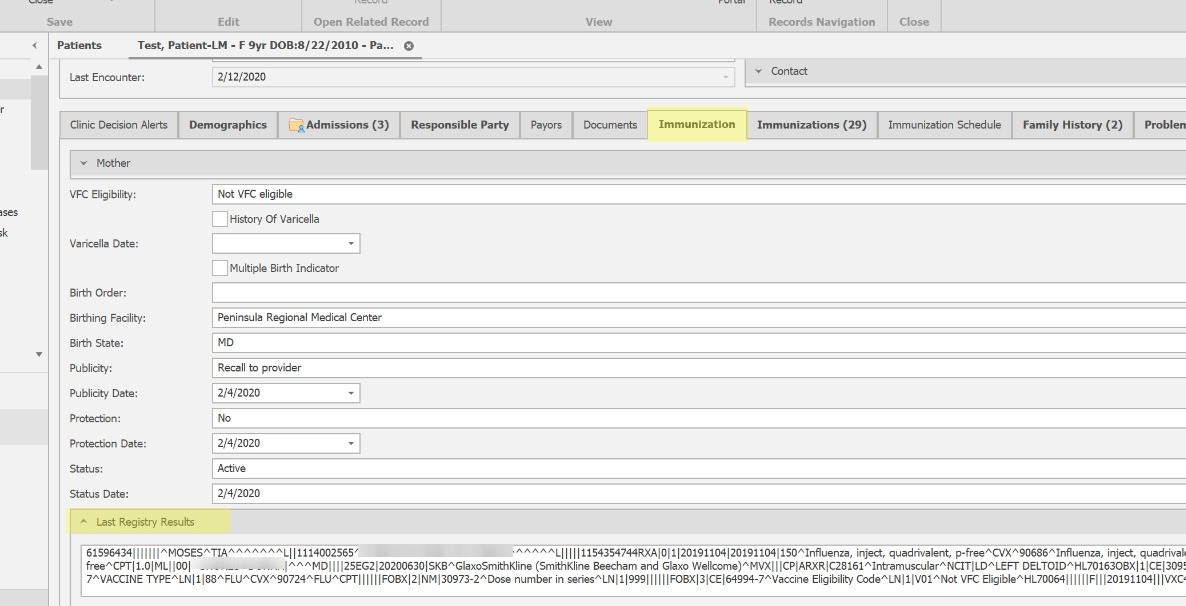
Use the Immunization tab and the Last Registry Status to review query results. If immunizations do not import for a patient, the Last Registry Results will provide an error and indication as to what may be the issue.
See lesson “Immunization Dispensing & ImmuNet export“ for how to send a patient’s immunization(s) to ImmuNet.
