support@pattrac.info
This lesson describes how to add, or render Activities in a Patient Encounter. Activities are billable, or non-billable services provided to a patient during an Encounter.
Adding Activities to an Encounter
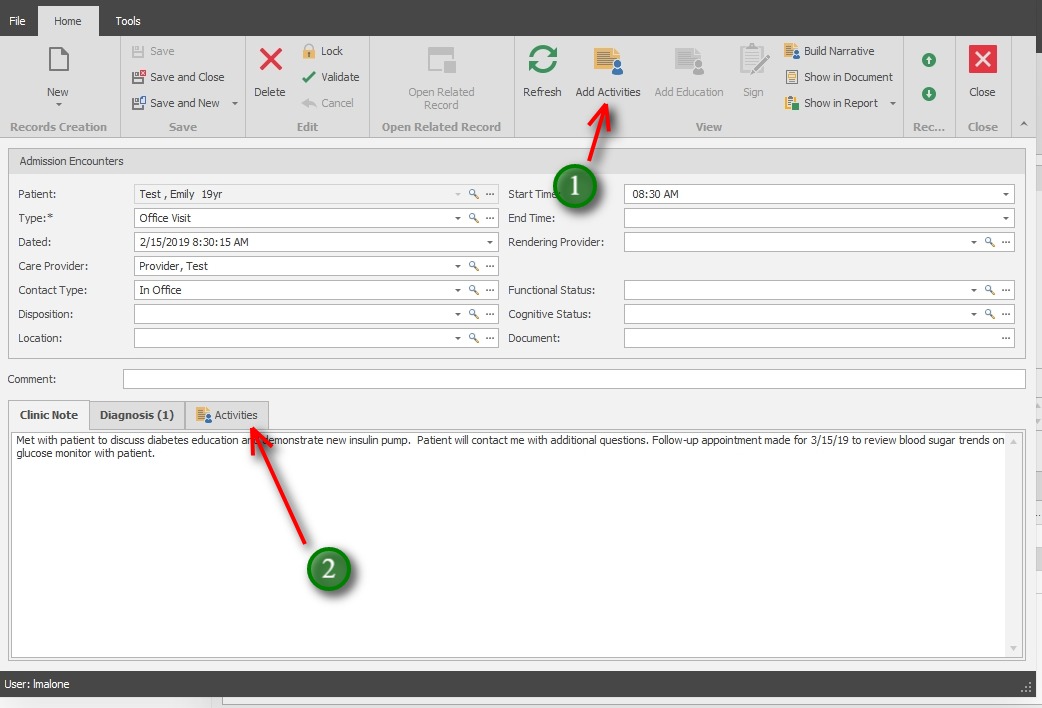
Adding Activities to an Encounter can be done two ways:
1. Use the “Add Activities” button. This option is best if adding multiple activities.
2. Use the Activities tab.
** Activites can only be attached to an Encounter. Open an Encounter record to add Activities.
*** Certain Encounter Types may not need activities added. i.e. an “Attempted Home Visit” encounter should be added to document a Clinic Note, but no services/activities were provided.
Add Activities Button
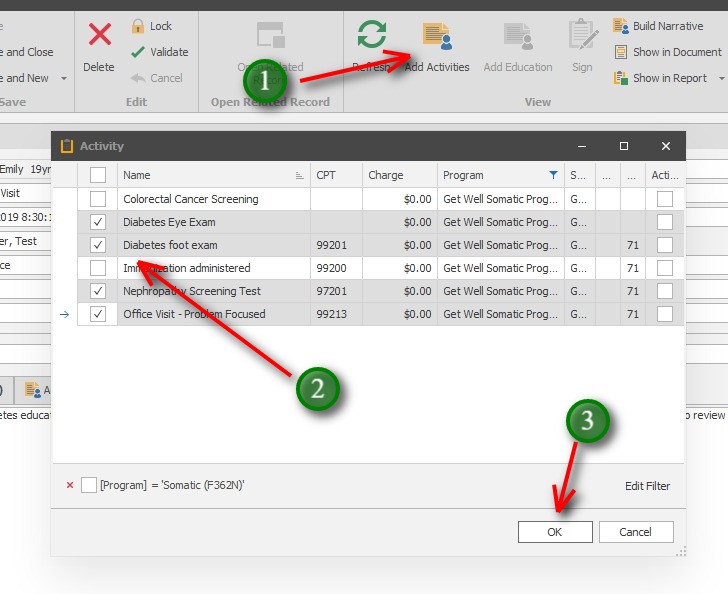
1. Click the Add Activities button
2. Use the checkboxes to select all applicable activities.
3. Click OK to apply and save the selected activities.
Use the Activities tab
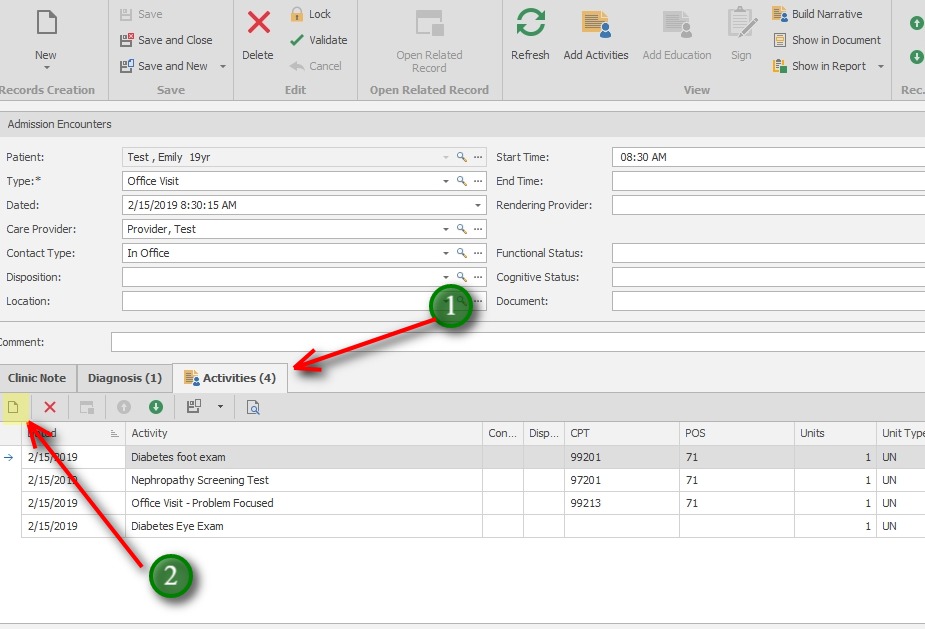
1. Click the Activities tab
2. Click the “New” icon to add a new, individual activity.
