support@pattrac.info
This lesson describes how to create Order Sets to use during patient encounters
Create a New Order Set

1. Give the Order Set a Name, or description
2. Select the ordering physician (optional)
3. Select the Clinic the Order Set will belong to
4. Click the New icon under the Items tab to add order set items
Add Order Set items
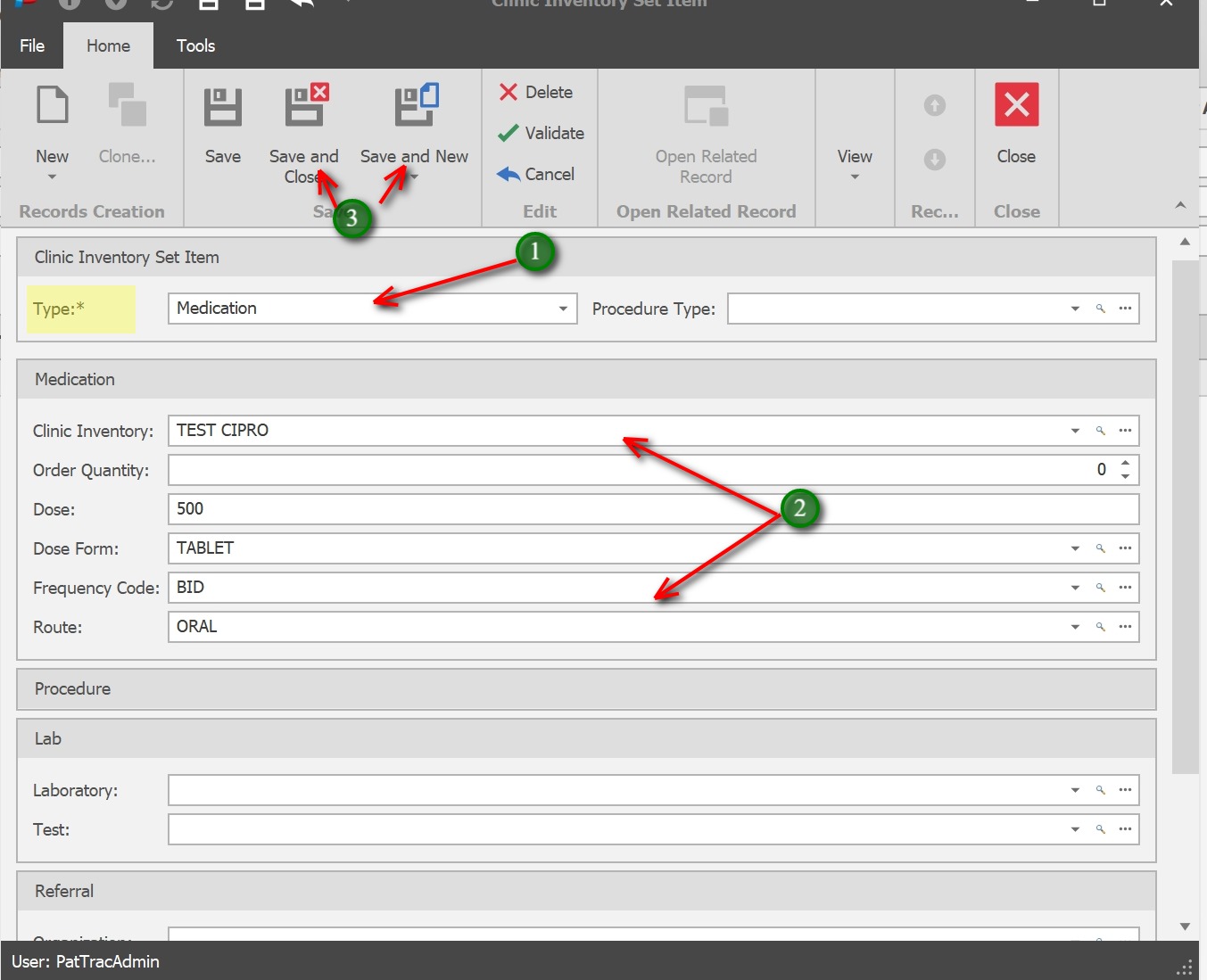
1. Select the Type of Order Set item – i.e. Medication, Lab, Referral, etc.
*If Type other than Medication is selected, complete the applicable section of the screen, under the grey headings.
This example is a Medication Order Set type.
2. Select the Inventory Item* at a minimum. Quantity, Dose, Dose Form, Frequency and Route are optional and can be added or modified after applying to a patient. See lesson “Adding Order Sets” for details on how to apply to a patient’s chart.
*Inventory should be added prior to creating the Order Set. See lession “Maintaining Clinic Drug Inventory” for more details. The same applies to Labs, and Lab Tests
3. Click Save & New to add additional Order Set items, or Save & Closed when finished

Save and Close the Order Set after adding all order set items.
