support@pattrac.info
This lesson describes how to add Order Sets during an Encounter. Order Sets can be any order type, or a combination of types; medications, labs, referrals, etc.
Adding a Medication Order set
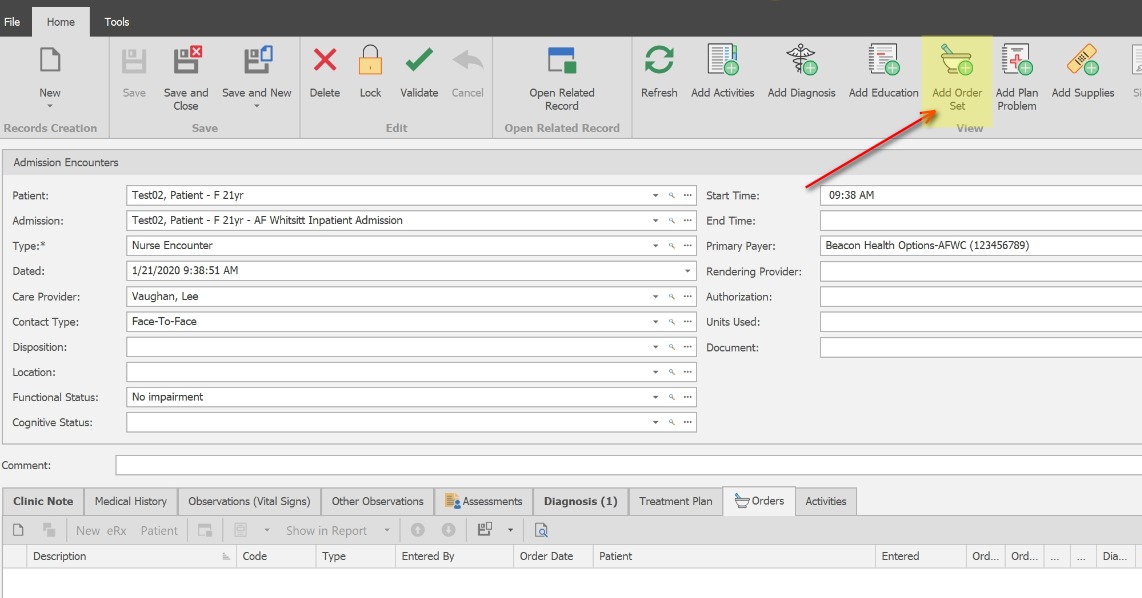
Open the patient’s Encounter screen.
Click the Add Order Set button.
Select the Order Set(s)
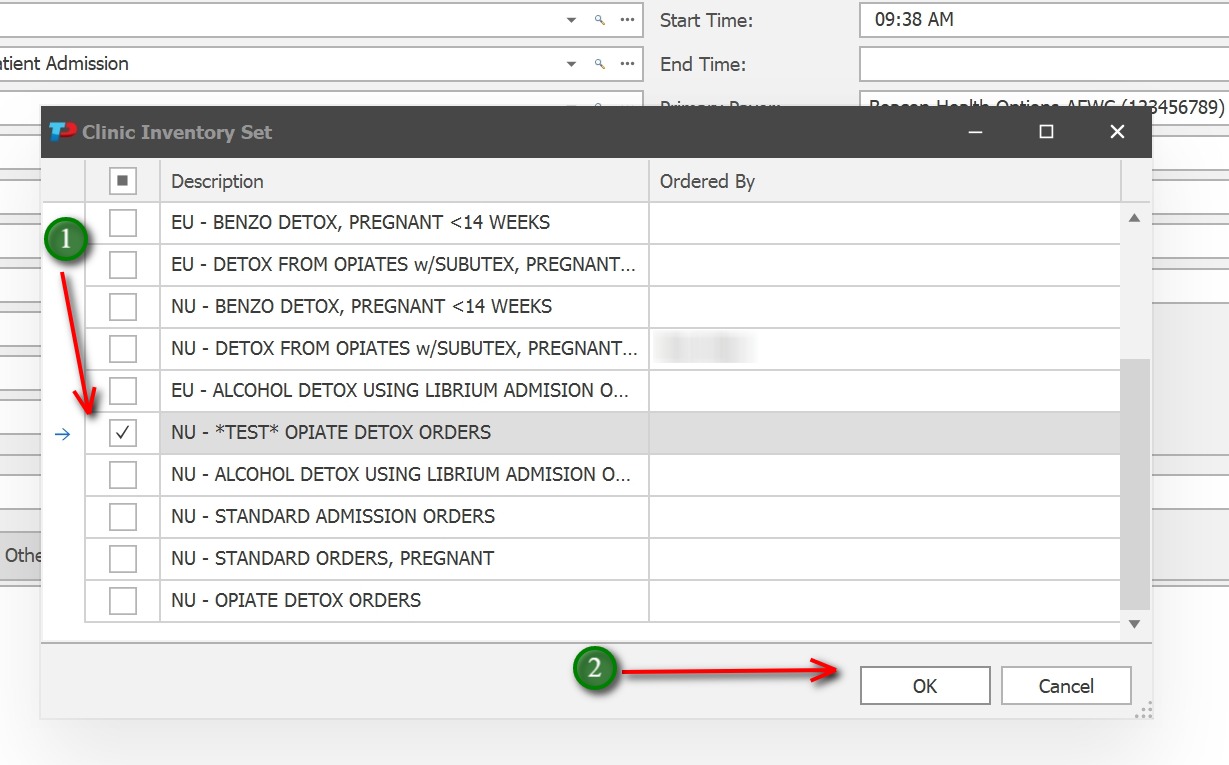
1. Select the Order Set, or multiple Order Sets.
2. Click OK to add to the Patient’s Orders
*See lesson “Creating Order Sets” for details on how to create an order set for use
Selected Orders are attached to the Orders tab
