support@pattrac.info
This lesson describes how to filter, sort and query FMIS data after it has been imported into PatTrac 2.0.
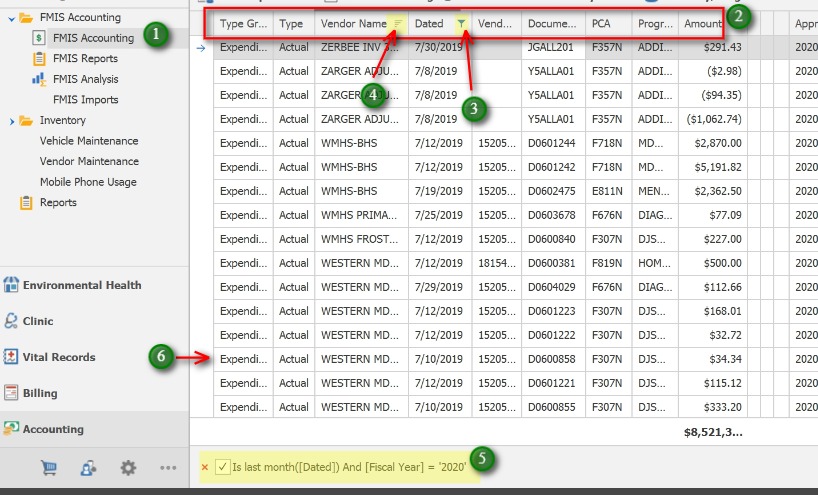
1. Click on the FMIS Accounting link to open imported FMIS records.
2. Use the column headings to filter and sort the data by any column.
3. Filter: Click the filter icon in any column header to apply a filter
4. Sort: Click any column header to sort the data in ascending or descending order.
5. The bottom of the screen will display the current filter.
To remove the current filter, change the filters in the column(s) or, use the ‘X’ to clear the filter at the bottom of the screen.
6. Double-click a record to open the details for the transactions.
